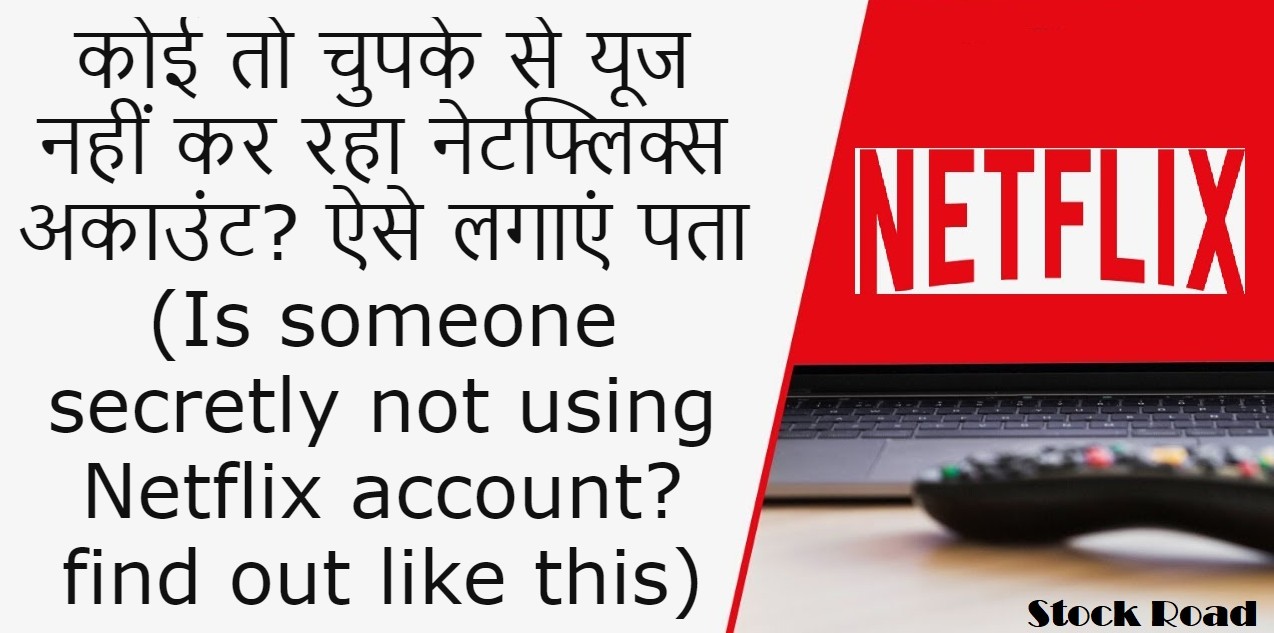
कोई तो चुपके से यूज नहीं कर रहा नेटफ्लिक्स अकाउंट? ऐसे लगाएं पता (Is someone secretly not using Netflix account? find out like this)
26 June, 2022
Comment
आज जितना क्रेज फिल्मों का है उतना ही पसंद ओटीटी कंटेन्ट को भी है. अगर ओटीटी प्लेटफॉर्म्स पर फिल्में और वेब सीरीज देखना पसंद करते हैं तो नेटफ्लिक्स के बारे में जरूर जानते होंगे. अगर नेटफ्लिक्स का अकाउंट है तो एक जरूरी जानकारी है. आज ऐसी ट्रिक के बारे में बता रहे हैं जिससे आप चेक करते हैं कि कौन नेटफ्लिक्स अकाउंट पर्मिशन के बिना यूज कर रहा है..
Today, the craze of films is as much as the likes of OTT content. If you like to watch movies and web series on OTT platforms, then you must know about Netflix. If you have a Netflix account then there is an important information. Today we are telling about such a trick by which you check who is using Netflix account without permission.
चुपके से यूज नेटफ्लिक्स (Secretly use netflix)
नेटफ्लिक्स पर शोज और फिल्में एन्जॉय कर रहा है. पहले डेस्कटॉप या लैपटॉप पर नेटफ्लिक्स की वेबसाइट को खोलना होगा और आईडी या फोन नंबर और पासवर्ड डालकर लॉग-इन होगा. दिए गए प्रोफाइल्स में से कोई एक प्रोफाइल पर जाना होगा.
Enjoying shows and movies on Netflix. First you have to open the Netflix website on desktop or laptop and log in by entering ID or phone number and password. You have to go to any one of the given profiles.
तुरंत पता (Aaddress immediately)
कोई भी प्रोफाइल को खोलने के बाद साइड में दिए गए मेनू पर जाना होगा और फिर नीचे दिए गए 'अकाउंट' के ऑप्शन को सिलेक्ट होगा और'अकाउंट सेटिंग्स' में जाना होगा. यहां कई ऑप्शन्स दिखाई देंगे, जिनमें से एक, 'रीसेंट डिवाइस स्ट्रीमिंग एक्टिविटी' होगा. जैसे ही ऑप्शन को चुनेंगे, आपके सामने सारा कच्चा-चिट्ठा आएगा कि डिवाइस में कहां से और कितने बजे किसने लॉग-इन किया है.
After opening any profile, one has to go to the menu given on the side and then select the option of 'Account' given below and go to 'Account Settings'. Several options will appear here, one of which will be 'Recent Device Streaming Activity'. As soon as you select the option, you will get all the raw material from where and at what time who has logged-in to the device.
लॉग-इन्स रिमूव (log-in removal)
चेक के बाद अकाउंट्स को रिमूव करते हैं जिनको नहीं पहचानते हैं और जिन्हें आप नहीं रखते हैं. इसके लिए दोबारा 'अकाउंट' पर जाएं, फिर 'अकाउंट सेटिंग्स' में जाएं और मेनू में दिए ऑप्शन, 'साइन आउट ऑफ ऑल डिवाइसेज' पर क्लिक करें. अनचाहे अकाउंट्स से छुटकारा पा सकेंगे और अकाउंट एमन दोबारा लॉग-इन कर यूज करगे. आप चाहें तो पासवर्ड बदलते हैं.
After the check, remove the accounts which you do not recognize and which you do not keep. For this, go to 'Account' again, then go to 'Account Settings' and click on the option given in the menu, 'Sign out of all devices'. You will be able to get rid of unwanted accounts and use the account aman by logging in again. You can change the password if you wish.

0 Response to "कोई तो चुपके से यूज नहीं कर रहा नेटफ्लिक्स अकाउंट? ऐसे लगाएं पता (Is someone secretly not using Netflix account? find out like this)"
Post a Comment
Thanks