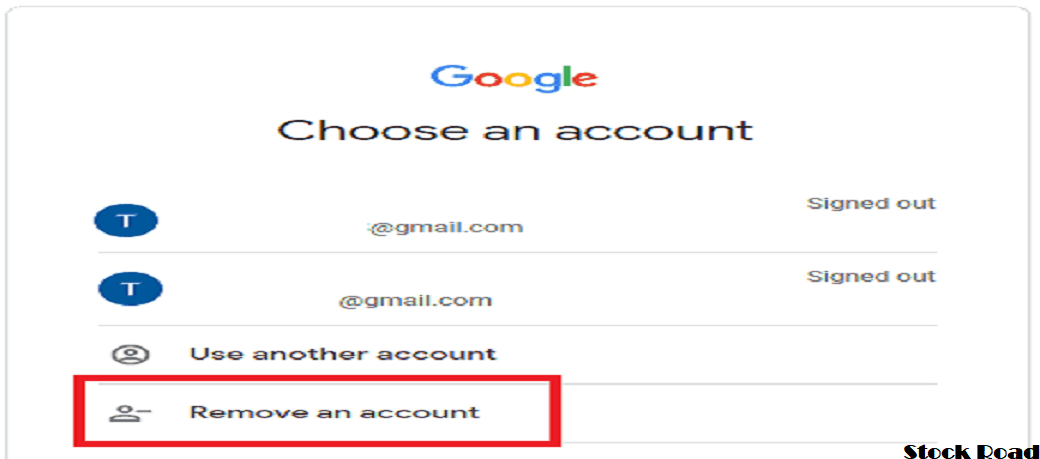
गूगल अकाउंट होया लॉग आउट तो फोन में है वायरस, जान बचने का तरीका (If Google account is logged out then there is virus in the phone, way to save life)
07 December, 2023
Comment
जैसे-जैसे हम एक डिजिटल दुनिया की ओर बढ़ रहे हैं, हैकिंग का खतरा बढ़ रहा है. आज हैकर्स अत्यधिक कुशल और उन्नत तकनीकों का उपयोग कर रहे हैं, जिससे पता ही नहीं चलता कि क्या हो रहा है. हैकर्स और स्पैमर बिना किसी हिचकिचाहट के लोगों का शोषण करते हैं. उनका मकसद बैंकिंग जानकारी या अन्य संवेदनशील डेटा चुराना है. हालांकि, खबर यह है कि गूगल ने एंड्रॉयड पर मैलवेयर से निपटने के तरीके प्रदान हैं. इनका उपयोग करके, आप डिवाइस को सुरक्षित रख सकते हैं और हैकर्स द्वारा किए नुकसान को रोक सकते हैं.
As we are moving towards a digital world, the risk of hacking is increasing. Today hackers are using highly skilled and advanced techniques, due to which it is difficult to realize what is happening. Hackers and spammers exploit people without any hesitation. Their aim is to steal banking information or other sensitive data. However, the news is that Google has provided ways to deal with malware on Android. By using these, you can keep the device secure and prevent damage caused by hackers.
ये हैं संकेत (These are signs)
1. यदि गूगल खाता बिना किसी स्पष्ट कारण के साइन आउट होता है, तो एक संकेत है कि फोन हैक हो गया है.
If the Google account signs out for no apparent reason, it is a sign that the phone has been hacked.
2. यदि फोन पर ऐसे पॉप-अप या विज्ञापन दिखाई हैं जो डाउनलोड नहीं हैं, तो यह एक संकेत है कि फोन मैलवेयर से संक्रमित है.
If pop-ups or advertisements appear on the phone that have not downloaded anything, it is a sign that the phone is infected with malware.
3. फोन अचानक से धीमा होता है, तो यह एक संकेत है कि फोन पर कोई प्रक्रिया है जो अधिक संसाधनों का उपयोग कर रही है. यह मैलवेयर या अन्य हानिकारक सॉफ़्टवेयर का संकेत है.
If the phone suddenly becomes slow, it is a sign that there is some process running on the phone that is using more resources. This is a sign of malware or other harmful software.
4. डिवाइस बिना किसी स्पष्ट कारण के अधिक स्टोरेज ले रहा है, तो यह एक संकेत है कि फोन पर मैलवेयर या अन्य हानिकारक सॉफ्टवेयर डाउनलोड है.
If the device is taking up more storage for no apparent reason, it is a sign that malware or other harmful software is downloaded on the phone.
5. ब्राउजर इच्छित पेज पर नहीं जाता है या अनधिकृत वेबसाइटों पर ले जाता है, तो एक संकेत है कि फोन हैक हो गया है.
If the browser does not go to the desired page or takes you to unauthorized websites, then it is a sign that the phone has been hacked.
बचने का तरीका (Way to escape)
गूगल सलाह देता है कि एंड्रॉइड डिवाइस पर प्ले प्रोटेक्ट चालू करें. प्ले प्रोटेक्ट एक सुरक्षा सुविधा है जो डिवाइस को मैलवेयर और स्कैम ऐप से बचाने में मदद करती है. प्ले प्रोटेक्ट चालू के बाद, यह डिवाइस पर डाउनलोड किए सभी ऐप्स को स्कैन करेगा. यदि प्ले प्रोटेक्ट किसी ऐप को मैलवेयर या स्कैम ऐप में पहचानता है, तो यह सूचित करेगा और ऐप को हटाने का सुझाव देगा. सलाह देता है कि एंड्रॉइड डिवाइस को हमेशा लेटेस्ट सॉफ्टवेयर अपडेट में रखें. नवीनतम अपडेट में अक्सर सुरक्षा सुधारते हैं जो मैलवेयर और अन्य खतरों से बचाने में मदद करते हैं.
Google recommends turning on Play Protect on Android devices. Play Protect is a security feature that helps protect the device from malware and scam apps. Once Play Protect is turned on, it will scan all the apps downloaded on the device. If Play Protect detects an app as malware or a scam app, it will notify and will suggest to remove the app. It is recommended to always keep your Android device updated with the latest software updates. The latest updates often contain security improvements that help protect against malware and other threats.

0 Response to "गूगल अकाउंट होया लॉग आउट तो फोन में है वायरस, जान बचने का तरीका (If Google account is logged out then there is virus in the phone, way to save life)"
Post a Comment
Thanks