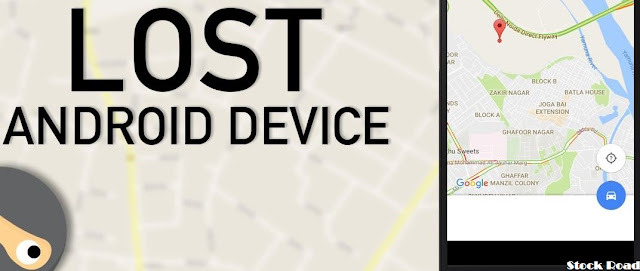
खोया है एंड्रॉइड स्मार्टफोन; जानें करंट लोकेशन (Android smartphone is lost; Know current location)
08 May, 2024
Comment
अगर स्मार्टफोन पर भूल गए हैं और याद नहीं है तो हम तरीका बता रहे हैं जिससे खोया स्मार्टफोन मिल जाएगा.
If you have forgotten your smartphone and do not remember it, then we are telling you the method by which you can find your lost smartphone.
एंड्रॉइड स्मार्टफोन :-यदि एंड्रॉइड स्मार्टफोन कैब में भूल हैं, तो मिनटों में ढूंढ सकते हैं। कुछ तरीके हैं:
Android Smartphone:-If Android smartphone is lost in the cab, it can be found within minutes. Some ways are:
1. गूगल फाइंड माई डिवाइस:- एक मुफ्त ऐप है जो खोए एंड्रॉइड स्मार्टफोन को ढूंढने में मदद है, ऐप फोन को ट्रैक कर सकता है, उसे रिंग कर सकता है, डेटा को मिटाता है और उसे लॉक करता है, गूगल खाते से फोन में लॉग इन होगा.
Google Find My Device:- is a free app that helps in finding lost Android smartphone, the app can track the phone, ring it, wipe data and lock it, phone with Google account. Will be logged in.
मेरा डिवाइस ढूंढें उपयोग :-कंप्यूटर या अन्य डिवाइस पर https://www.google.com/android/find पर जाएं, गूगल खाते से लॉग इन करें, खोया फोन चुनें, फोन ट्रैक कर सकते हैं, उसे रिंग कर सकते हैं, डेटा को मिटाते हैं और उसे लॉक कर सकते हैं.
Find My Device Usage:- Go to https://www.google.com/android/find on computer or other device, log in with Google account, select lost phone, track phone, ring it, Can erase data and lock it.
2. एंड्रॉयड डिवाइस मैनेजर:- एक ऐप है जो खोए हुए एंड्रॉइड को ढूंढने में मदद करता है, ऐप मेरा डिवाइस ढूंढें के समान कार्य है, उपयोग के लिए, गूगल खाते से अपने फोन में लॉग इन होगा.
Android Device Manager:- is an app that helps to find lost Android, the app has the same function as Find My Device, to use, you will have to log in to your phone with Google account.
एंड्रॉयड डिवाइस मैनेजर उपयोग :-कंप्यूटर/डिवाइस https://www.google.com/android/devicemanager पर जाएं, गूगल खाते से लॉग इन करें, खोया फोन चुनें, फोन को ट्रैक कर सकते हैं, उसे रिंग कर सकते हैं, डेटा को मिटाते हैं और लॉक कर सकते हैं.
Android Device Manager Usage :- Go to computer/device https://www.google.com/android/devicemanager, log in with Google account, select lost phone, can track the phone, ring it, data Can delete and lock.
3. आईएमईआई उपयोग :-आईएमईआई (अंतर्राष्ट्रीय मोबाइल उपकरण पहचान) नंबर फोन का एक अद्वितीय पहचानकर्ता है, नंबर का उपयोग कर फोन को ट्रैक कर सकते हैं,आईएमईआई नंबर फोन के बॉक्स पर या फोन की सेटिंग में है, पुलिस को आईएमईआई नंबर दे सकते हैं ताकि वे फोन को ट्रैक कर सकें.
IMEI usage:-IMEI (International Mobile Equipment Identity) number is a unique identifier of the phone, can track the phone using the number, IMEI number is on the phone box or in the phone's settings, can give the IMEI number to the police. So that they can track the phone.
4. कैब कंपनी से संपर्क :- कैब कंपनी से संपर्क कर सकते हैं और फोन कैब में भूल गए हैं, वे फोन कहां है और वापस पा सकते हैं.
Contact the cab company:- Can contact the cab company and if the phone is forgotten in the cab, they can know where the phone is and get it back.
ध्यान :-1.फोन को हमेशा पास रखें, 2. फोन को पासवर्ड से सुरक्षित रखें, 3.फोन का बैकअप नियमित लें.
Attention:- 1. Always keep the phone close, 2. Protect the phone with password, 3. Take backup of the phone regularly.

0 Response to "खोया है एंड्रॉइड स्मार्टफोन; जानें करंट लोकेशन (Android smartphone is lost; Know current location)"
Post a Comment
Thanks